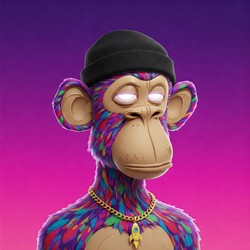HOW do you do it?
I’m about to just run a Windows VM, why does linux suck so much.
Running a cracked Windows based game on another OS it was never intendes to run on, and complaining the OS is the problem is comical.
I would’ve disagreed with this if OP hadn’t said “why does linux suck so much”. But yeah, I hope Bottles or adding the game to Steam worked!
BTW, I ran Freelancer (old Microsoft space game !) and I was impressed how well it worked and ran on lutris and all the magic arround it.
Nowadays, people get the habit that everything works out of the box, they just have to “press, swipe, click, that’s it”. Technology litteracy is taking a big hit on newer generation, while being flooded with some kind of “Artificial Intelligence” to do their homework… 😮💨
I mean I guess I have to install Microsoft’s crappy OS on the steamdeck. Fuck my life
No there are solutions. For myself I had to install a few packages Vulkan I think, and then add something via WINE installer. You will find help here and on the web. You basically add the missing components so the Wrong Code works on Linux. Forcing a particular version of Proton comoatibilty ia often the fix. Its not a Linux thing, its a cross compatibility configuration thing.
If you install Windows on the deck you might find it runs worse.Not necessarily; try Bottles first and see how that works for you.
No, steam deck is crappy for whatever you are trying to do.
Just add the game’s .exe file to steam Then Navigate to Steam Play. Check “Enable Steam Play for supported titles” and “Enable Steam Play for all other titles”. Boom it should work perfectly if the game is on protondb i personally use lutris
This is the way. Each non-Steam game you add is basically running in its own box, so the trick is to add the installer as a “non-Steam game”, enable Steam Play compatibility as artiman said, then “play” the installer. Once that’s finished, go into the properties of the “game” you added, and change the path to the now-installed game’s exe. It’ll be in a hidden folder, so you’ll need to enable “show hidden folders”, and find it under something like Home > .steam > steamapps > compatdata > (a very large number) > pfx > drive C > wherever you installed it. Don’t just add the exe as a separate non-Steam game.
Use Lutris. Install game. Run crack exe in prefix.
If you really need the Steam version, run the crack exe using the launch options.
Lutris is indeed the answer.
Also what is “Run crack exe in prefix” supposed to mean?
Am I too dumb for this?
I haven’t used a PC in the last 5 years so piracy skills go a little rusty, and I’ve always done it on windows, never on linux
There’s a dropdown that lets you pick an exe to run in the wine prefix. The wine prefix is basically the emulated* windows environment that Lutris sets up for the game.
* Wine is not an emulator, but I don’t know what other word to use.
The prefix is where the “windows” system is, the default is a .wine folder on your home folder (if i’m correct), if you enable seeing hidden directories and files it will show.
I downloaded a “pre-installed” version from one of the sites on the megathread here, then I added each of the _redist ".exe"s to lutris, intalled all of them except the dxwebinstaller that didn’t work, tried to run the game on lutris using Proton Experimental again and it failed.
Honestly fuck microsoft too for creating the windows monopoly.
What game are you trying to run? And can you test installing the packages (the .net runtimes and the vcredist) using a wine-staging from lutris and running the game with the wine-staging? You can install it from the download, on the Wine section on the left of lutris.
Not sure if this is rulebreaking tho, its RE4.
Yea something is different now, DirectX did manage to install, but game doesnt work.
Used the wine-staging to install alk of the _redist .exe files again, tried to run the game using wine-10.8-staging-x86_64, doesn’t work, tried Proton Experimental again, and it did have a game crash dialogue box.
Is dxvk and vkd3d enabled in lutris? Maybe bottles will help you if it doesn’t work in lutris. Protondb might be good to see too.
Edit: just saw this, there’s a wine DLL override that might fix the game (in lutris you can config it on the wine configs) dinput8.dll=n,b .
Steam deck problems are not pc user problems.
Just run the installer with proton? You can do it by adding it to steam, adding compatibility in the settings then running it. Then do the same compatibility for the game exe.
Also acting like this is a linux problem makes you a moron
Like the guy saying bottles works, this tutorial show how to do it easily with it.
I’ve got a few to work, but I find gog releases work much better than anything else because there are no cracks.
Once you learn things like prefix=virtual machine (more or less) it gets easier.
It can be very tricky to run cracked games on Linux. That is because those games are made and cracked for windows. You’ll feel like a hacker if it ever works though ;)
I use Bottles for this. Takes care of all the technical wine stuff I don’t understand and leave me with 1 “C:/” drive everything can be installed in to rather than having one for each app/game like Lutris does
Install an all in one packages (visual c++, etc) (or this for .net too) into your wine prefix and run the repacks (like fitgirl or dodi) like in windows.
Put dxvk and vkd3d-proton on your wineprefix (automated like with cachyos or manually downloaded) and maybe create a lutris application to just select the exe to install the game.
Edit: Also jc141
Edit 2: Added one link for the .net ones, run the wine cmd for these packages and they autoinstall all the gaming dependencies, so you can install almost any games. Also, you can install dependencies (like those needed by some games like skyrim) using winetricks.
Edit 3: Updated the link
I’m just here to say to all the people here saying to follow a simple tutorial and everything is sunshine and rainbows on the Deck to go away forever.
I’ve been using various Linux distros or a flavor of BSD as my main driver OS for twenty years and just the endeavor to install simple Skyrim mods on the Steam Deck drives me insane.
I spent the entire month of July trying to unsuccessfully install Gate to Sovngarde mod collection and gave up because it almost becamea full-time job after my real job just trying to troubleshoot. One try in Windows in less than an hour wait and I’m playing it fine.
Sometimes it’s fine to yell to the world “fuck Linux”
Yeah fuck the system created by people in their free time for free^^ Not the corpos that still exclusively develop for windows or the mod devs not willing to think about other platforms and building unportable shit that will only work in a narrow set of environments.
Seriously tho, expecting any random mod to work on a system the OG game wasn’t even built for seems pretty insane to me :D Like, the fucking game works. That in itself is a marvel of engineering
Hah.
Steam has always been an anti-piracy tool. Gabe Newell is very much on the record about convenience (and inconvenience) being the key to the problem.
People were mad at them for a while, then they proved him wrong by forgetting that had ever happened.
I’ve had pretty good experience with this. For the most part installing with Lutris and pointing it to the correct exe works. Generally games will not run due to actual compatability issues.
The real pain point is trying to install mods on certain engines/games where the modders assume a windows environment. Sometimes they ship precompiled binaries that will only work under specific conditions and it’s hard to debug.
Aside from finding a tutorial for that, of which there are surely hundreds or thousands online, I’d also suggest checking ProtonDB on the off-chance that the game actually just doesn’t run on SteamDeck: https://www.protondb.com/app/2050650?device=steamDeck
I assume you meant that one, looks good and commenters there also give some info on what they did to start it.
I feel your pain man.
All the tutorials I have read and watched say to “just” do x, y and then z and it will all work fine! It never does. I have spent multiple hours trying to get a few different repacks to work in a few different ways and it never just works as it supposedly should.
I got one game to run once after 4 hours and thought j had it figured out then the next day it didn’t work again xD
I now have two machines, one running Linux and one running windows for my DJ software and repacks, that doesn’t help you but that is the best solution I found xD