An enrollment wizard will be available through notifications and in Settings, making it easy to enroll in ESU directly from your personal Windows 10 PC. Through the enrollment wizard, you’ll be able to choose from three options:
- Use Windows Backup to sync your settings to the cloud—at no additional cost…
- Redeem 1,000 Microsoft Rewards points
- Pay $30 USD (local pricing may vary).
Once you select an option and follow the on-screen steps, your PC will automatically be enrolled. ESU coverage for personal devices runs from Oct. 15, 2025, through Oct. 13, 2026. Starting today, the enrollment wizard is available in the Windows Insider Program and will begin rolling out as an option to Windows 10 customers in July, with broad availability expected by mid-August


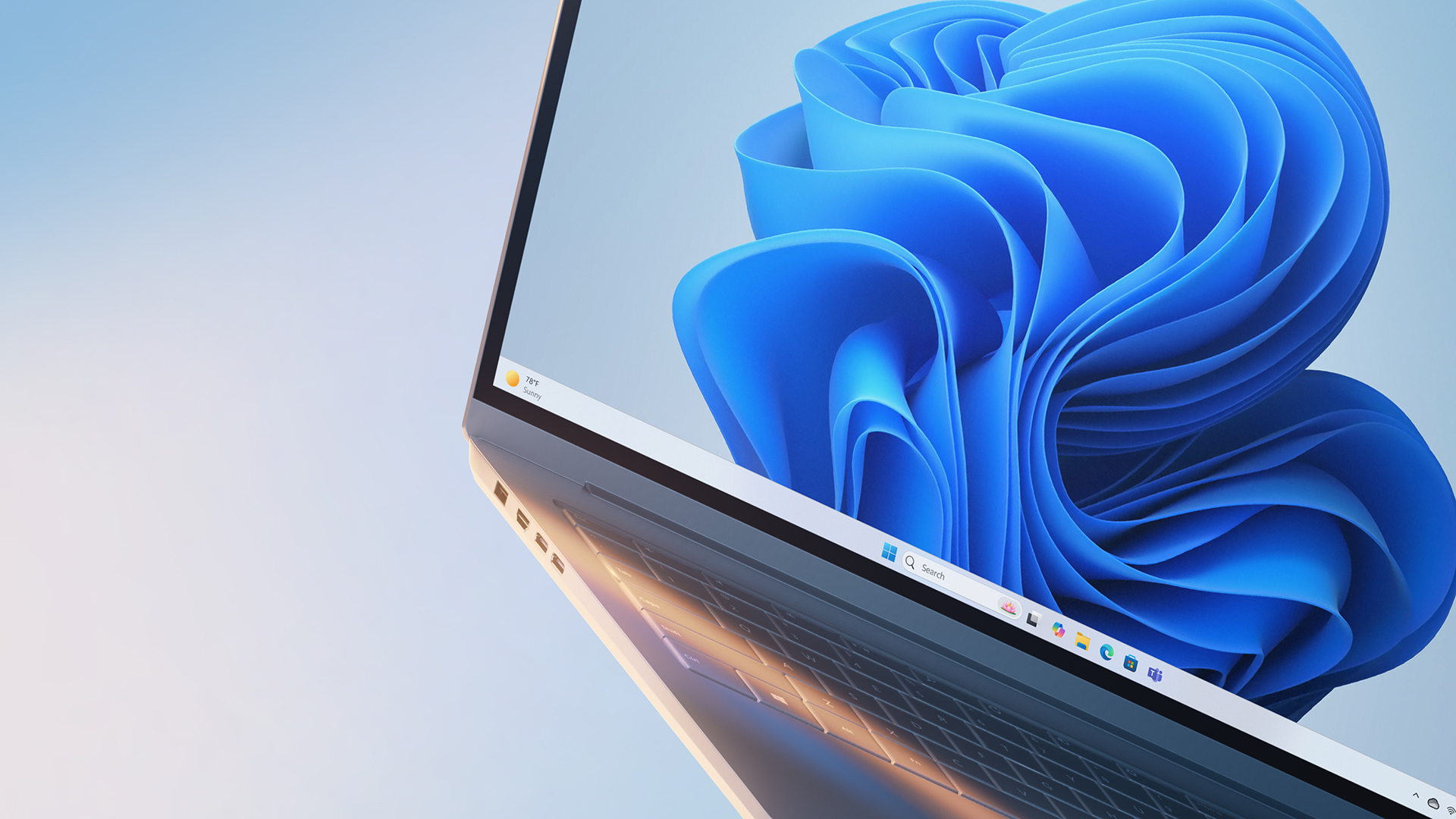
deleted by creator
Once enabled as your PC’s backup solution provider from the settings miniapp, it will backup the data on the PC. So, you can’t only enable it.
deleted by creator